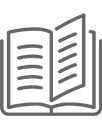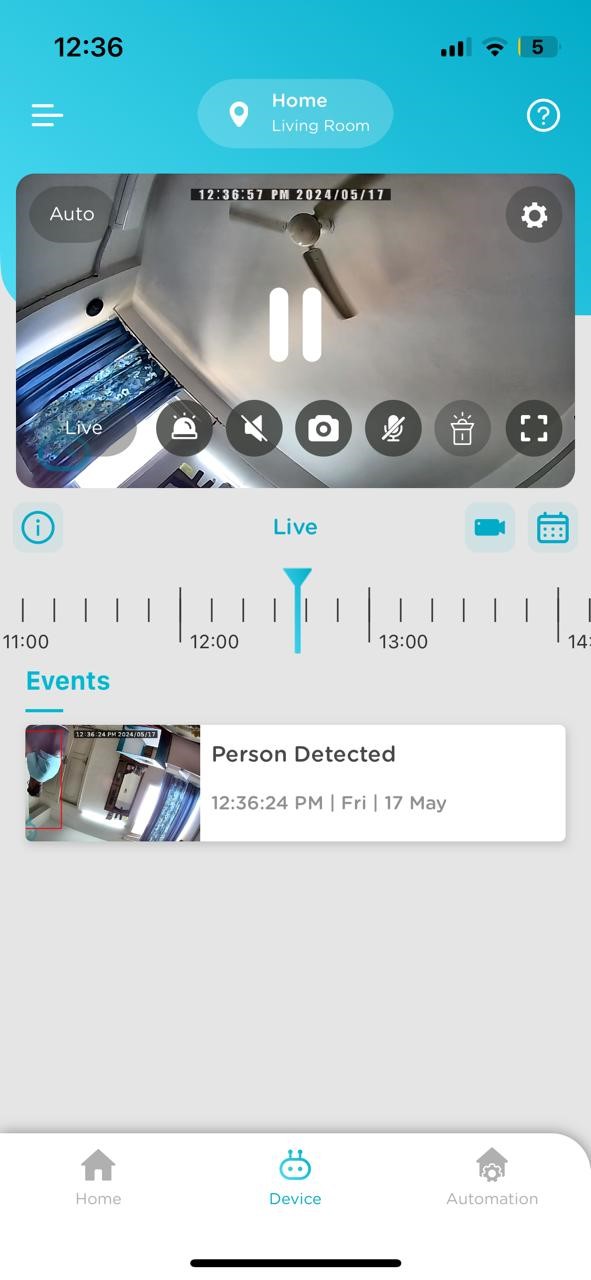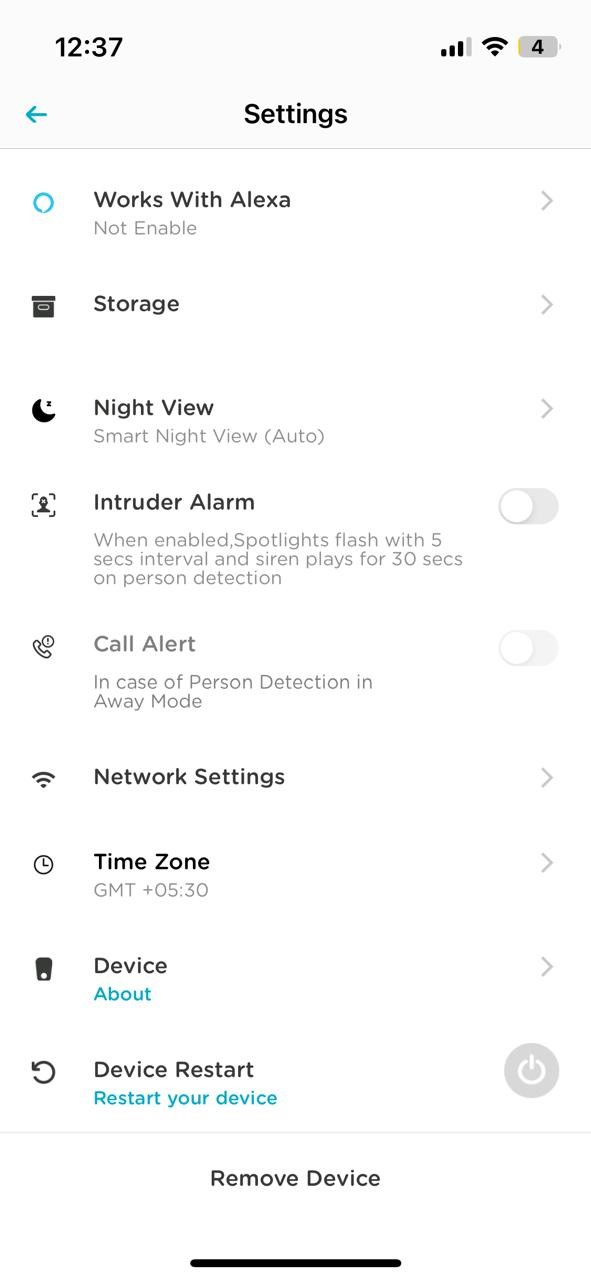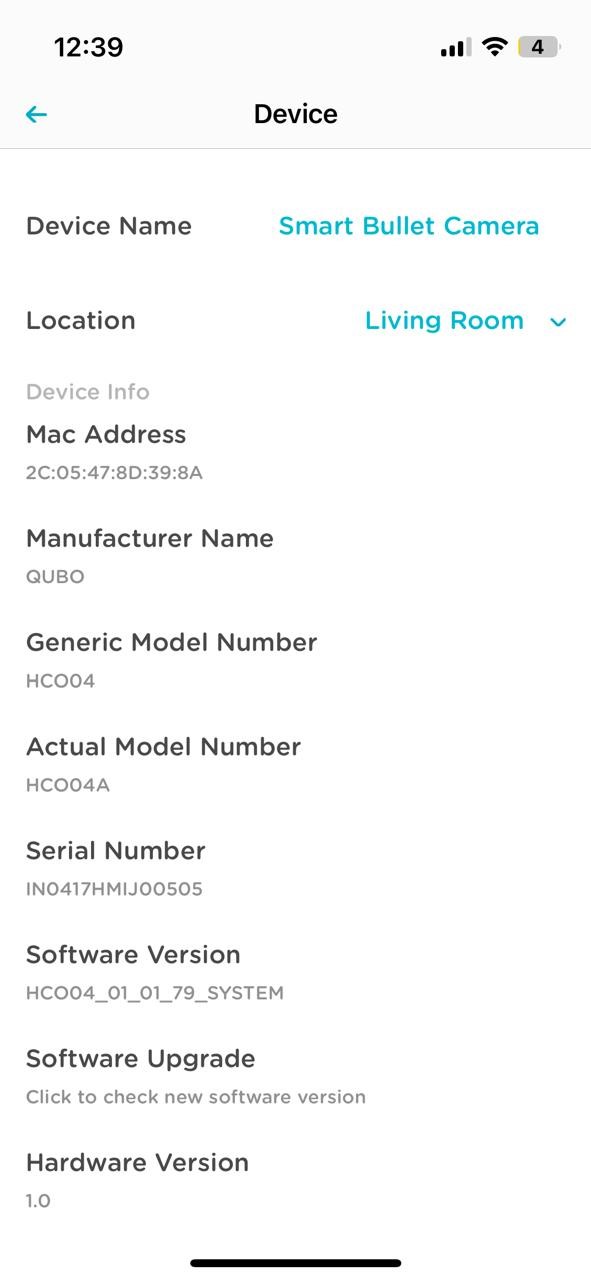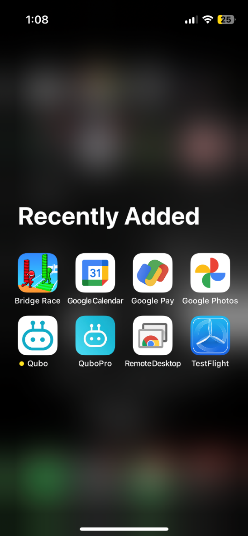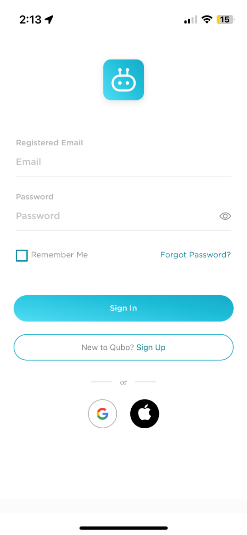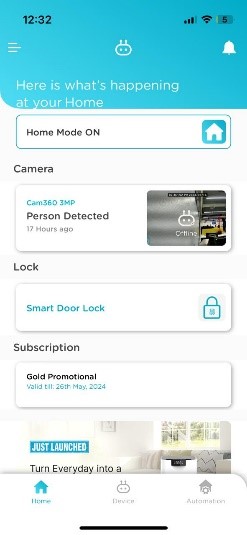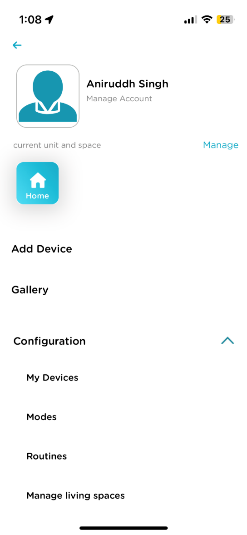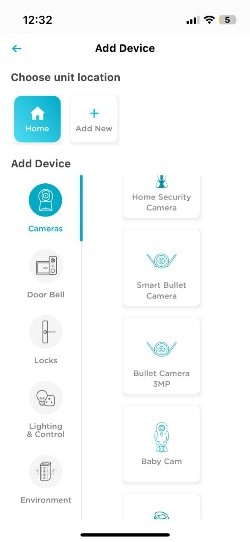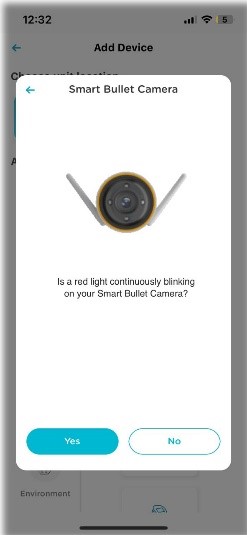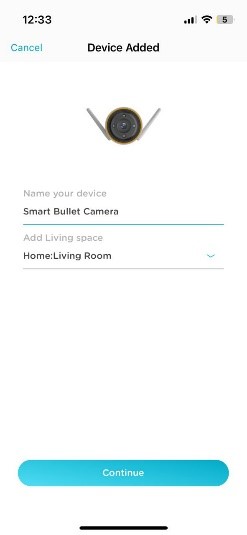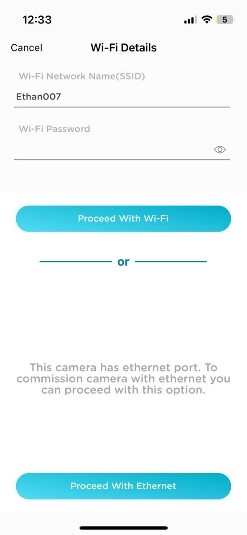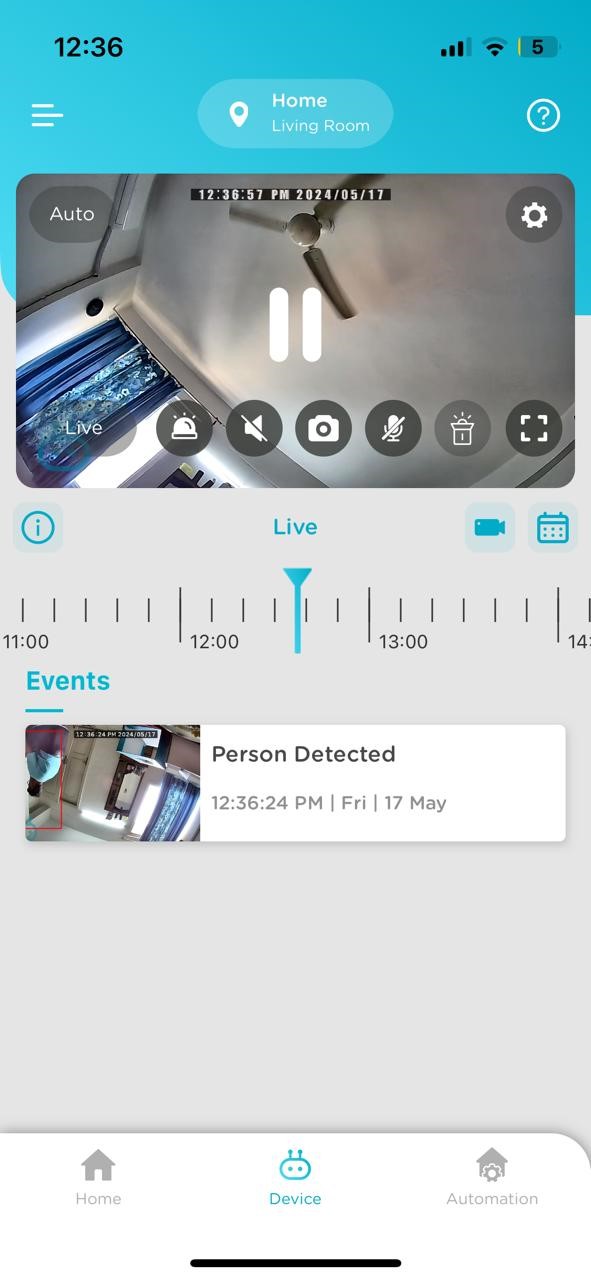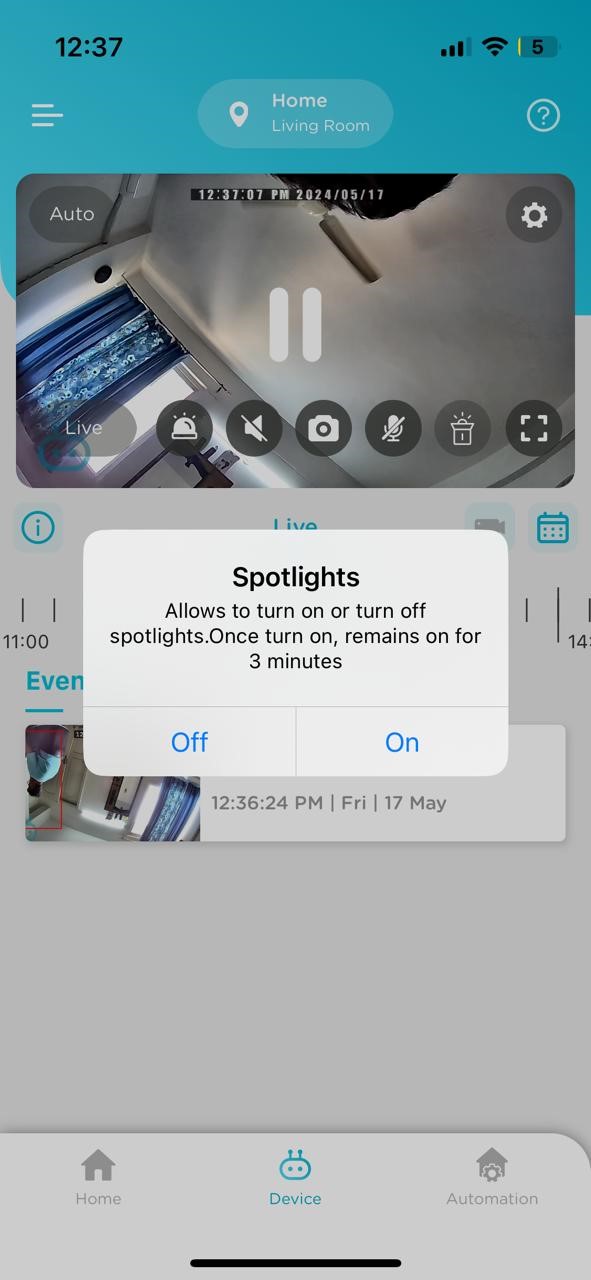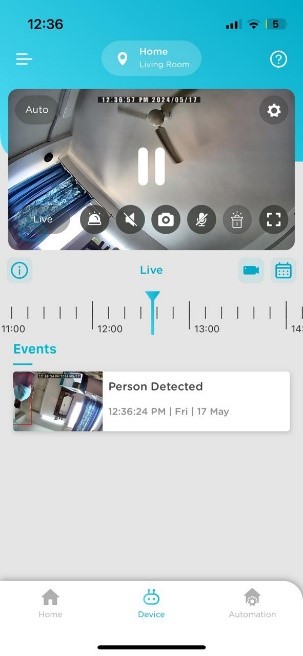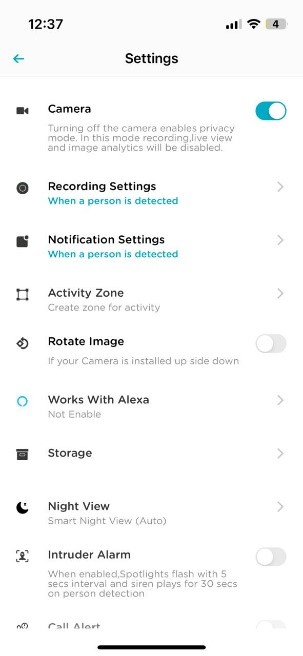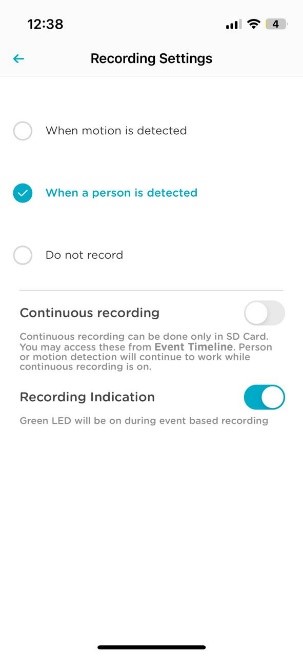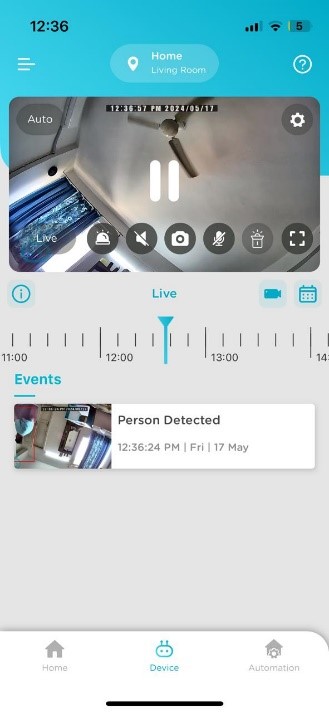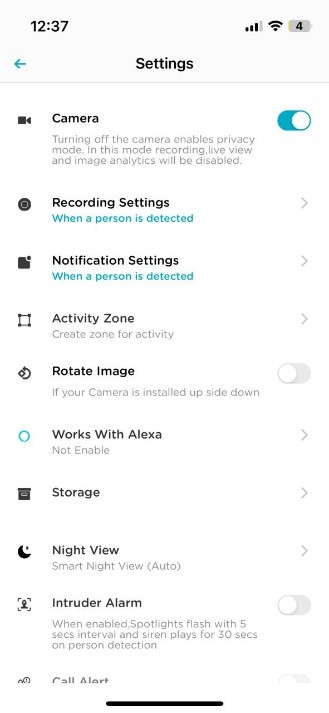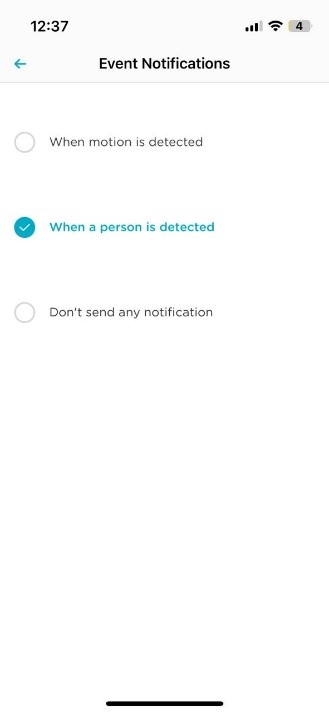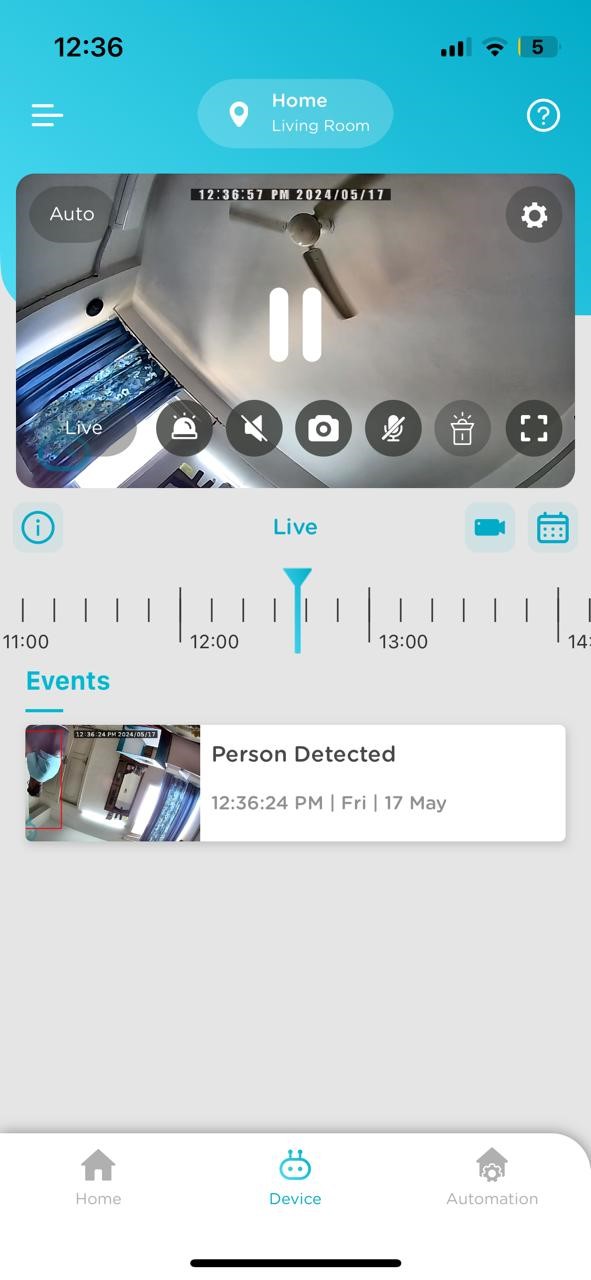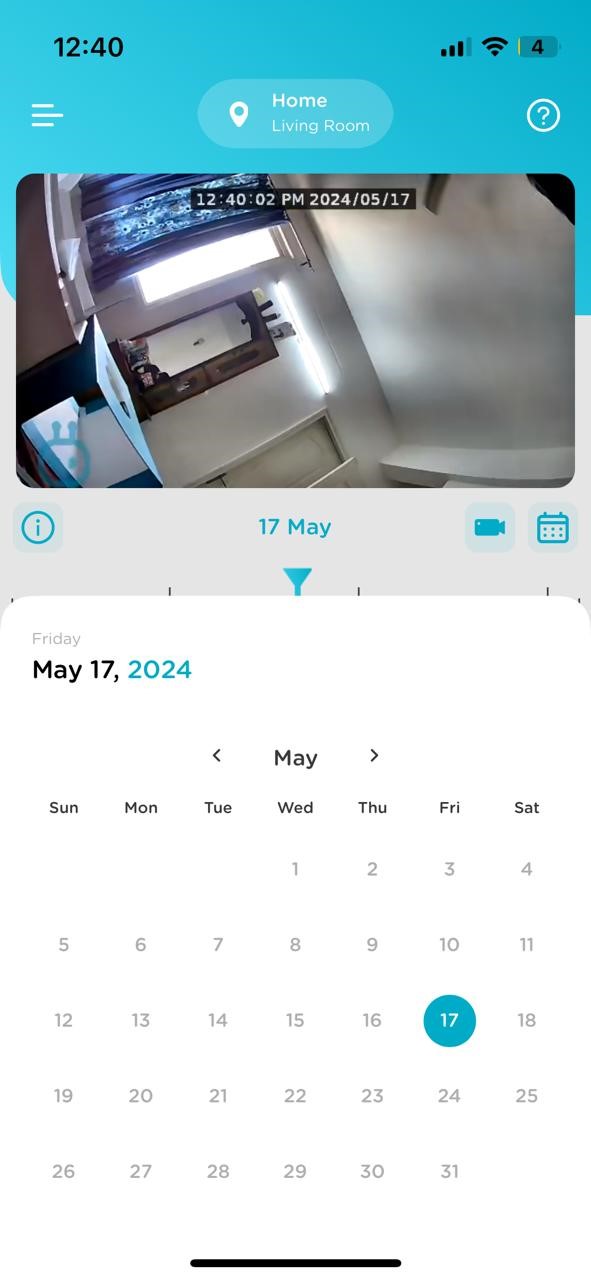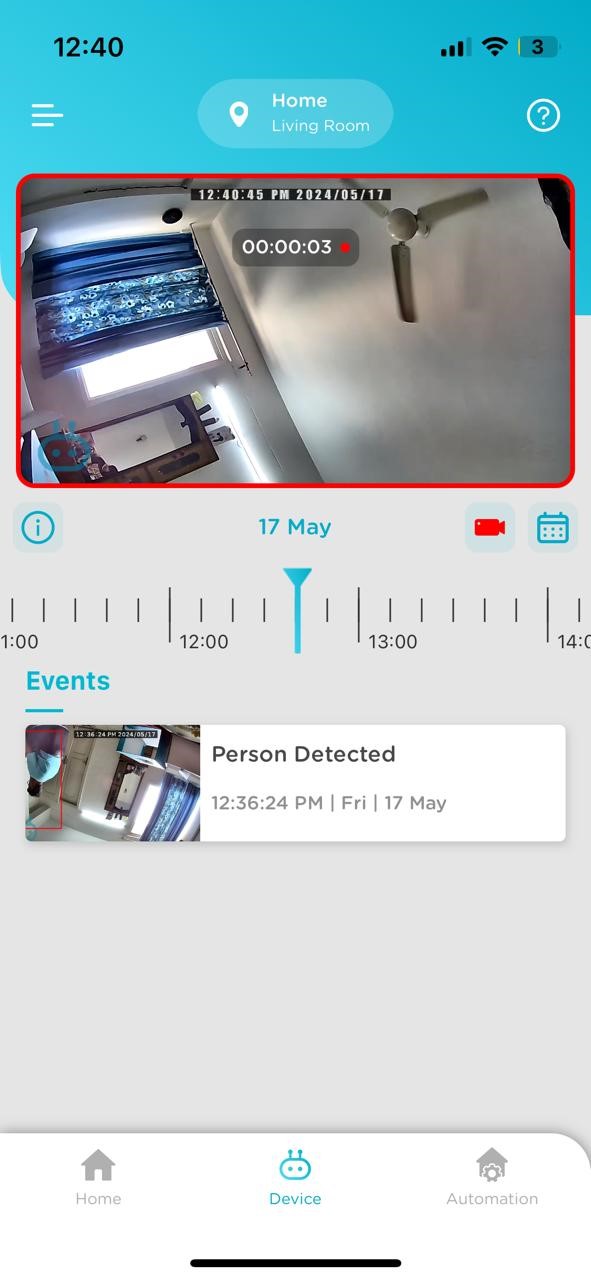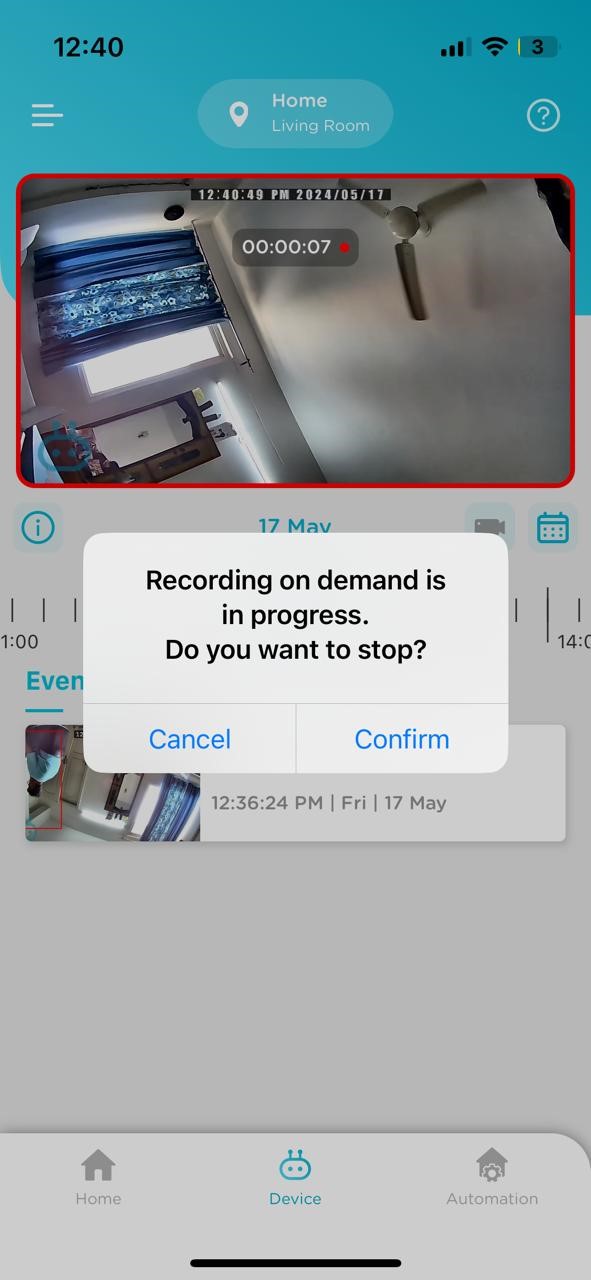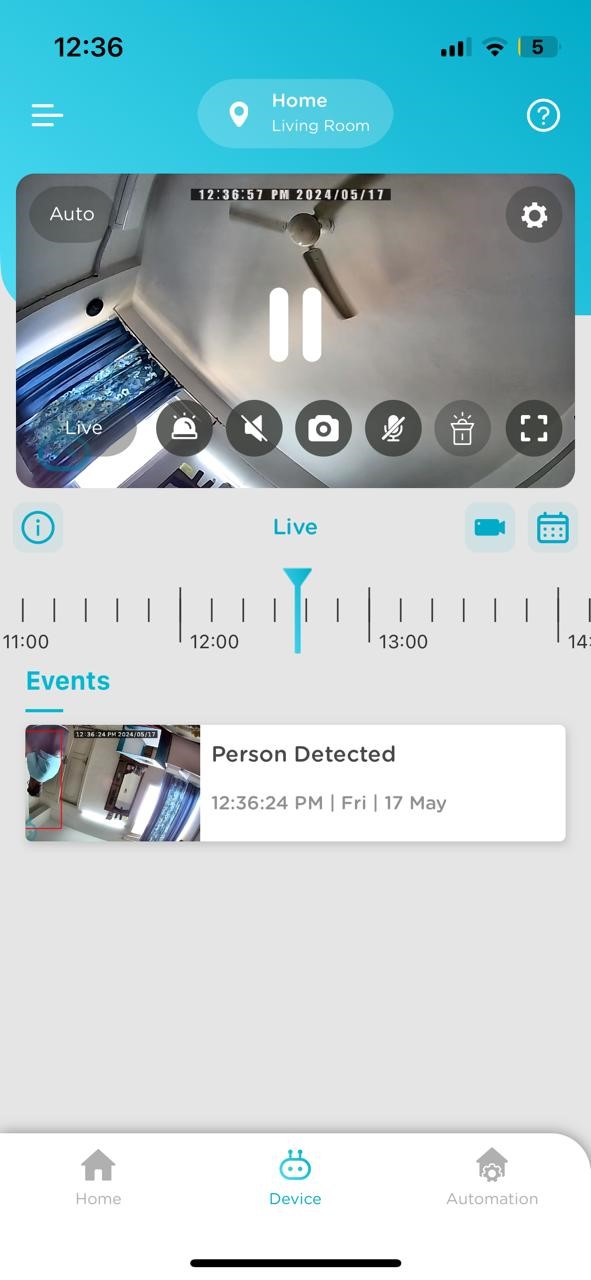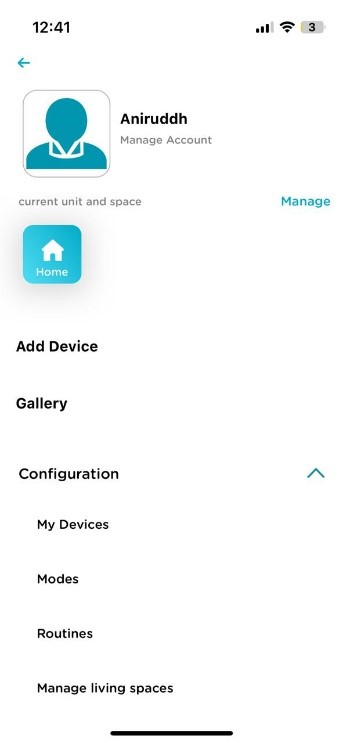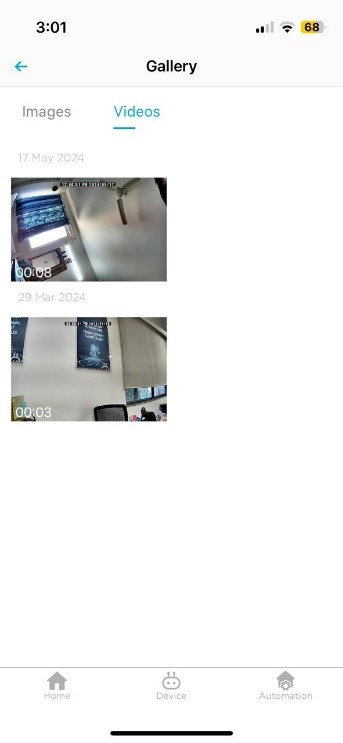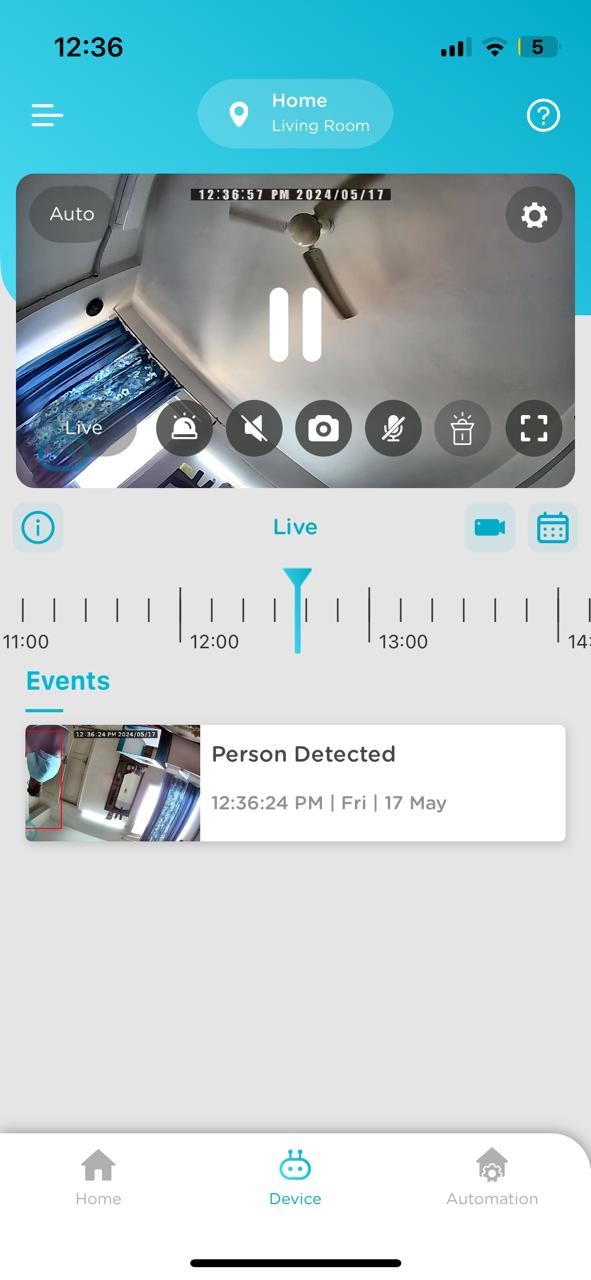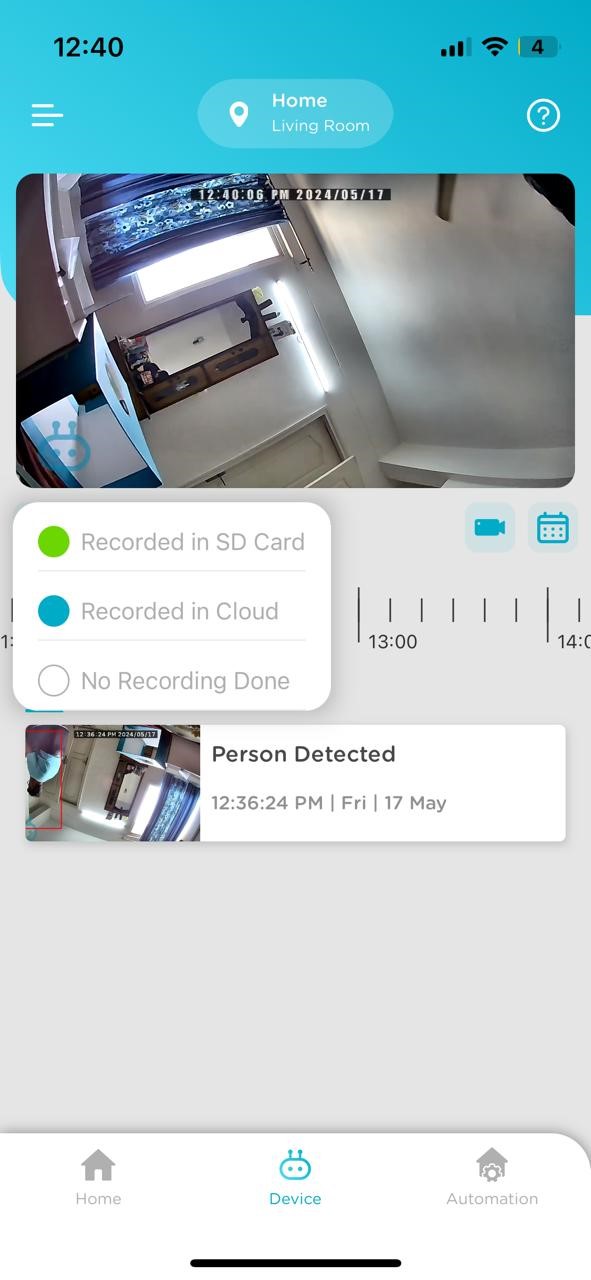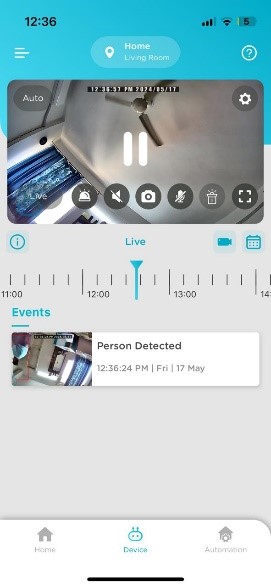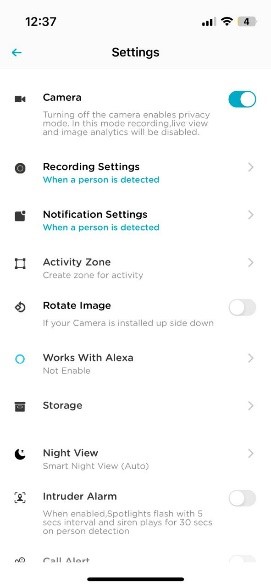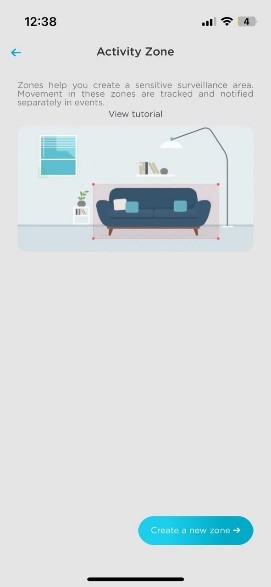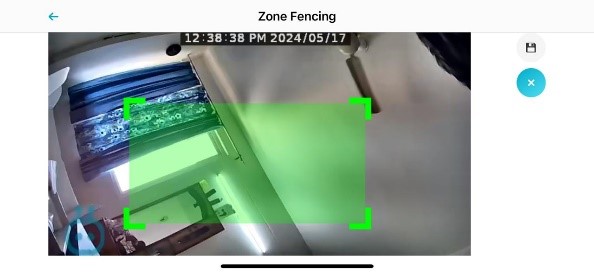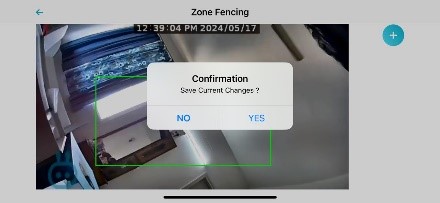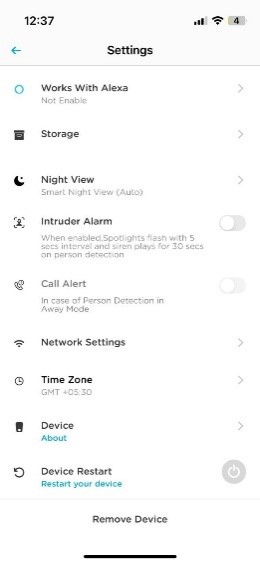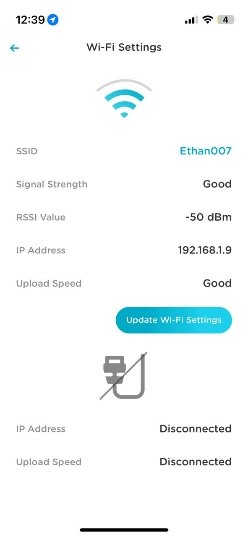If location of your recordings depends on whether you have an SD card inserted in the camera:
With SD card: Recordings are stored on both the cloud storage and the SD card simultaneously. Once the storage space is full, the system automatically deletes older recordings to make room for new ones (overwrite function).
Without SD card: No recordings are stored. An SD card is mandatory for storing recordings locally as well as backing up to cloud.
For enhanced security and peace of mind, we recommend purchasing a Qubo Home Subscription. This ensures you never lose important footage or evidence, even if the SD card malfunctions or reaches capacity.