
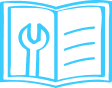
Qubo Smart bulbs enable users to minimize unnecessary light and energy usage in their households, control lighting by a remote or voice, and schedule lights to turn on or off. also offer around 16 million color shades and the ability to create scenes as per your mood.
Once your products are registered in the Qubo App, Smart Bulbs can be controlled from anywhere right out of the box—with no hub needed. You can control individual products, multiple products by grouping them in the app, or customized scenes.
Since it uses wireless transmissions to send and receive their signals , we need wifi to operate the bub through Qubo App but We have backup Bluetooth technology so the lights can still operate in the event when Wi-Fi is down.
Devices can be totally controlled in a local and non-internet environment using BT only.
Using our Qubo smart bulb's app, you can connect the bulb to your home's WiFi. Screw the bulb into the preferred socket and turn on the fixture's light switch. Wait for the bulb to blink. Proceed through the app instructions to connect the bulb to your local Wi-Fi network.
No matter what type of connection you opt for, be it WiFi or Bluetooth, smart bulbs continue to draw power when they are off via app. As you control a smart bulb remotely, it requires energy to maintain the connection. It draws less power which makes it stay connected with the automated hub.
Yes, LEDs consume far less electricity than either incandescent or fluorescent lights.
Qubo Smart Bulb only works with 2.4 GHz but it is compatible with most routers that combine 2.4GHz and 5GHz bands into a single network.
Yes, it can be controlled through your voice command by Alexa and Google Assistant both.
No, Qubo Smart Bulb doesn’t support Apple Home Kit.
Yes, those functions will take effect even if the Smart Bulb loses its internet connection.
Qubo, it can be downloaded from Google Market and Apple Store.
Switch ON & OFF the main wall switch 5 times with an interval of 2 seconds. You will see the bulb start blinking.

How to set up your Smart Bulb