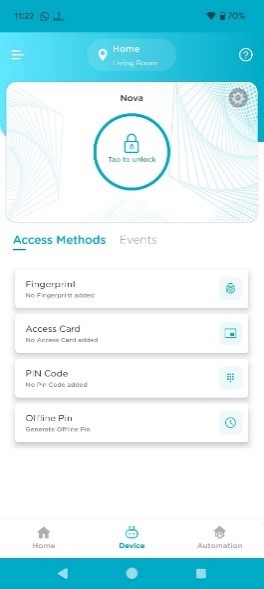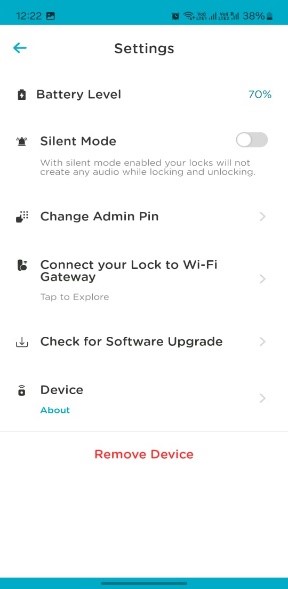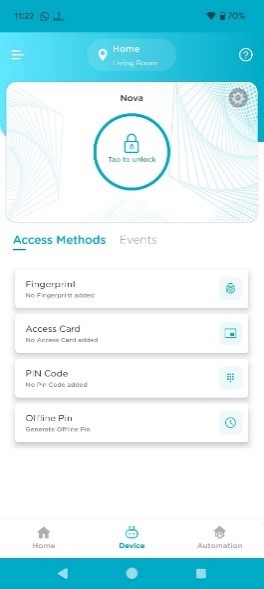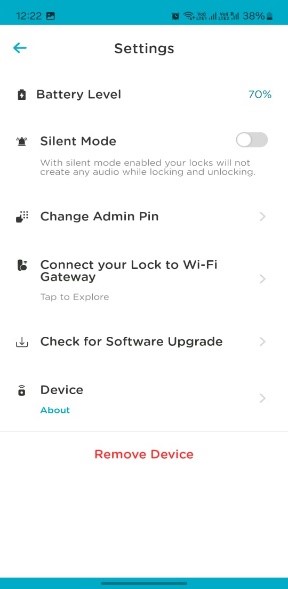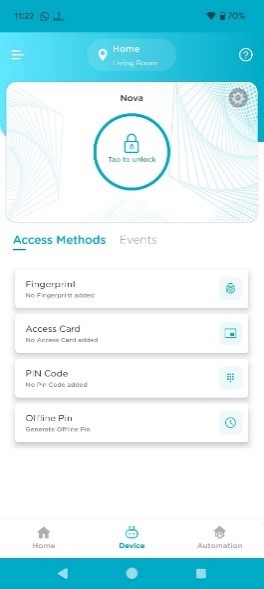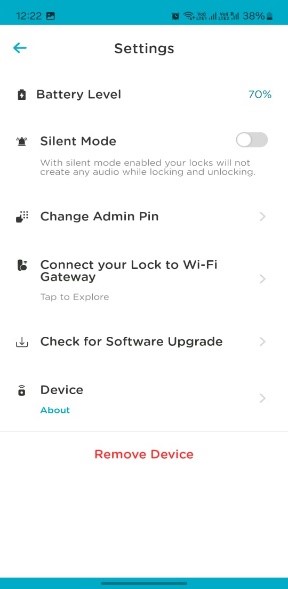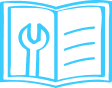
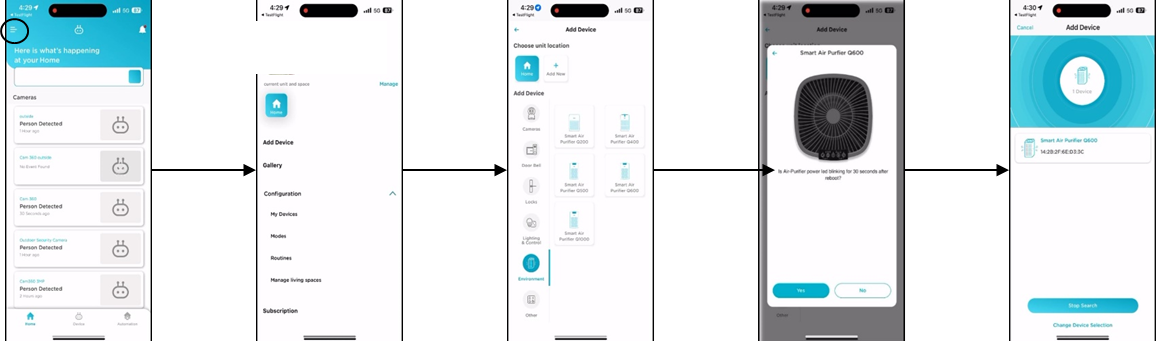
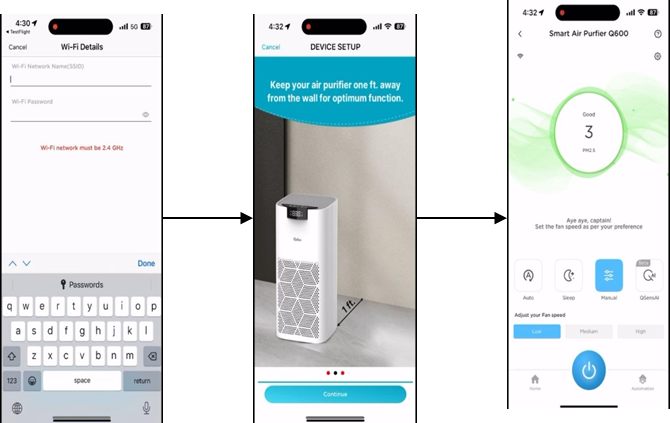
- Tap on the Hamburger Menu
- Tap on Add Device
- Select Unit Location, tap on Environment and select your Air Purifier Model
- Tap on Yes
- After scanning, select your device (Allow Bluetooth permission if prompted)
- Enter your Wi-Fi ID and password (Ensure 2.4GHz Wi-Fi)
- After setup, tap on Continue
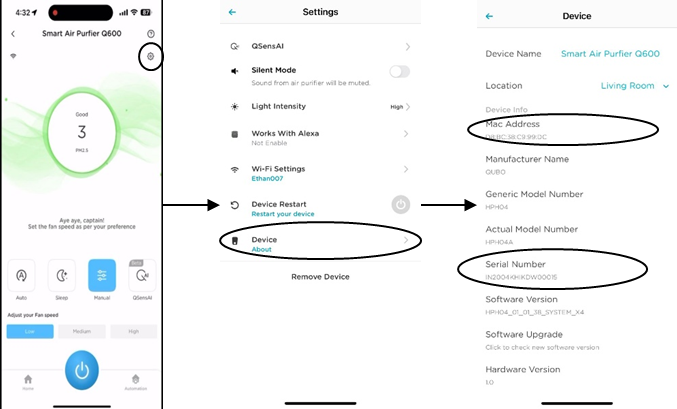
- Tap on Device Settings
- Tap on Device
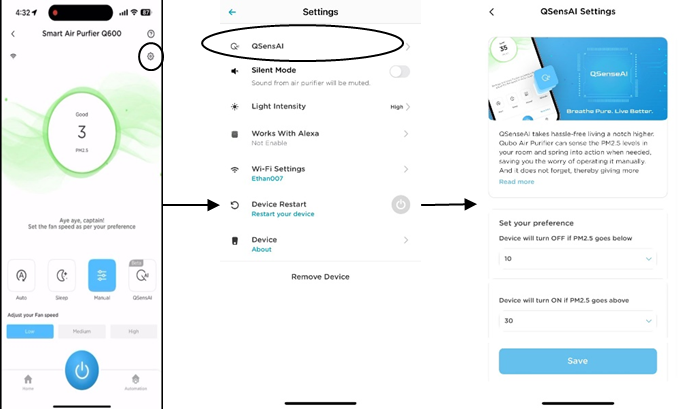
- Tap on Device setting
- Tap on QSensAI
- Set/change value as needed
(Ensure a difference of 20 between device ON/OFF PM2.5 value. The device will auto turn on/off based on this setting.)

- Power on the device
- Press & hold Power button for 10 secs till you hear a "BEEP"
- Device will reboot and LED blinks, ready to be added again
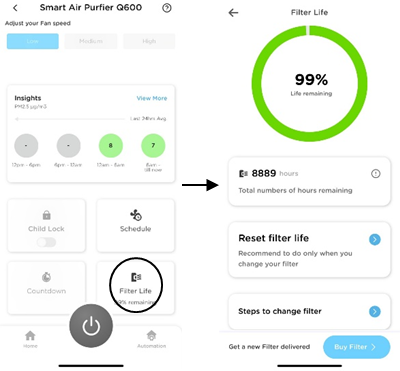
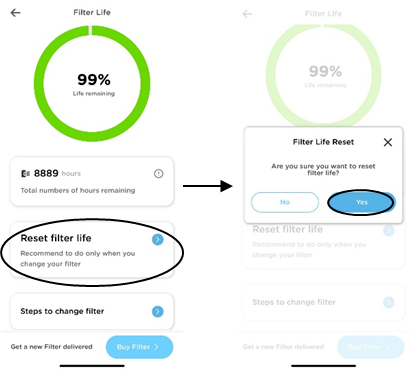


To monitor filter life: Scroll down and tap on Filter Life in app.
To reset filter life via app: Tap on Reset Filter Life & confirm.
Reset from device:
- Q600: Hold QSensAI + Timer buttons for 5–10 secs
- Q1000: Hold Filter button for 5–10 secs
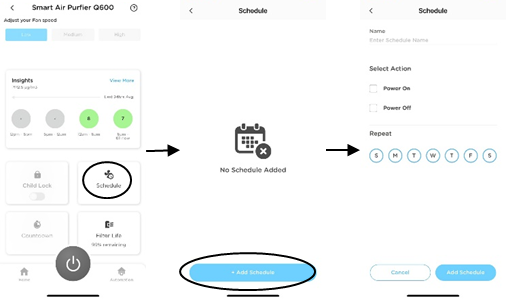
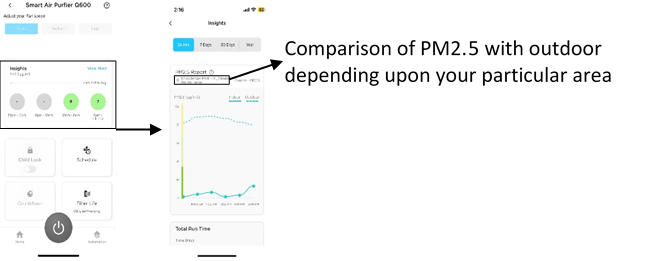
- Scroll down and tap on Schedule
- Tap on Add Schedule
- Enter name, action, select repeat days, then tap Add
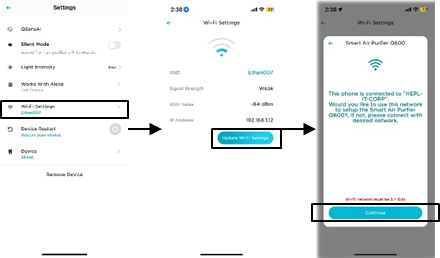
QSensAI turns the device on/off based on PM2.5, while Auto mode only adjusts fan speed.
No, do not touch with wet/oily hands to avoid short circuit or damage.
It shows the average AQI during that hour.
Learn more: Visit Blog
- Tap on Device Settings
- Tap on Wi-Fi Settings
- Tap on Update Wi-Fi & follow in-app steps
Use 2.4GHz Wi-Fi only
Yes, as long as device has power supply.
Scroll down, tap on Child Lock, then tap Yes.
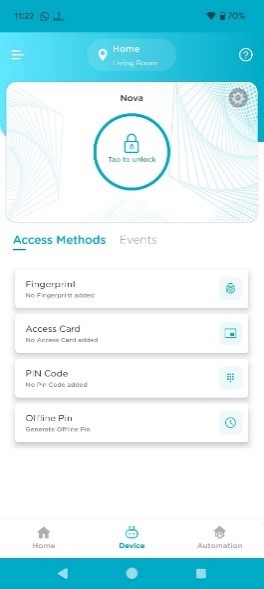
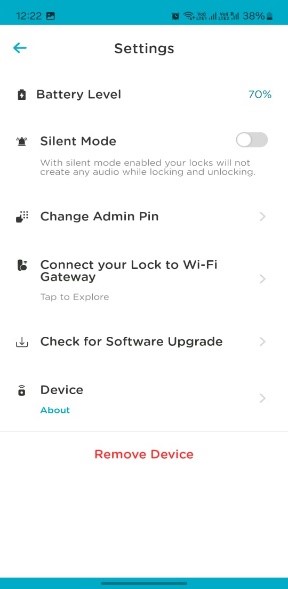
Buy a new filter at: quboworld.com/store
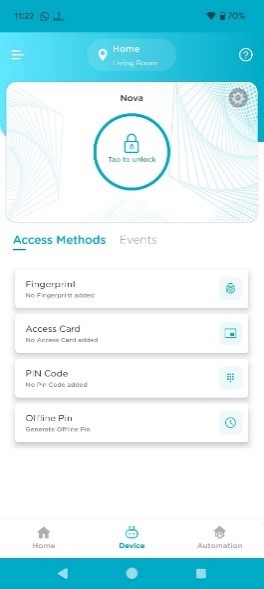
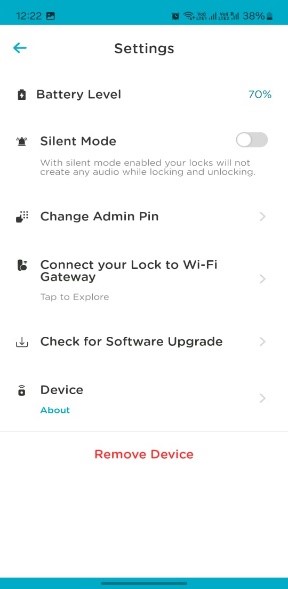
Yes, you can turn on/off and adjust fan speed via Google/Alexa.
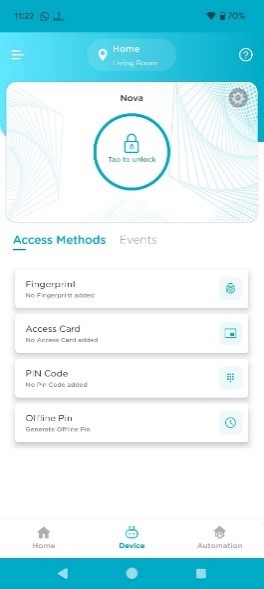
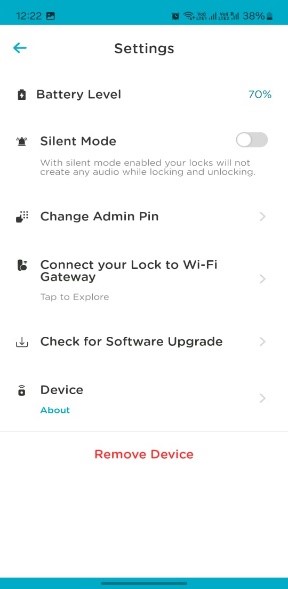
Sleep Mode lowers fan speed and turns off LED lights. It can be enabled via app or device panel.