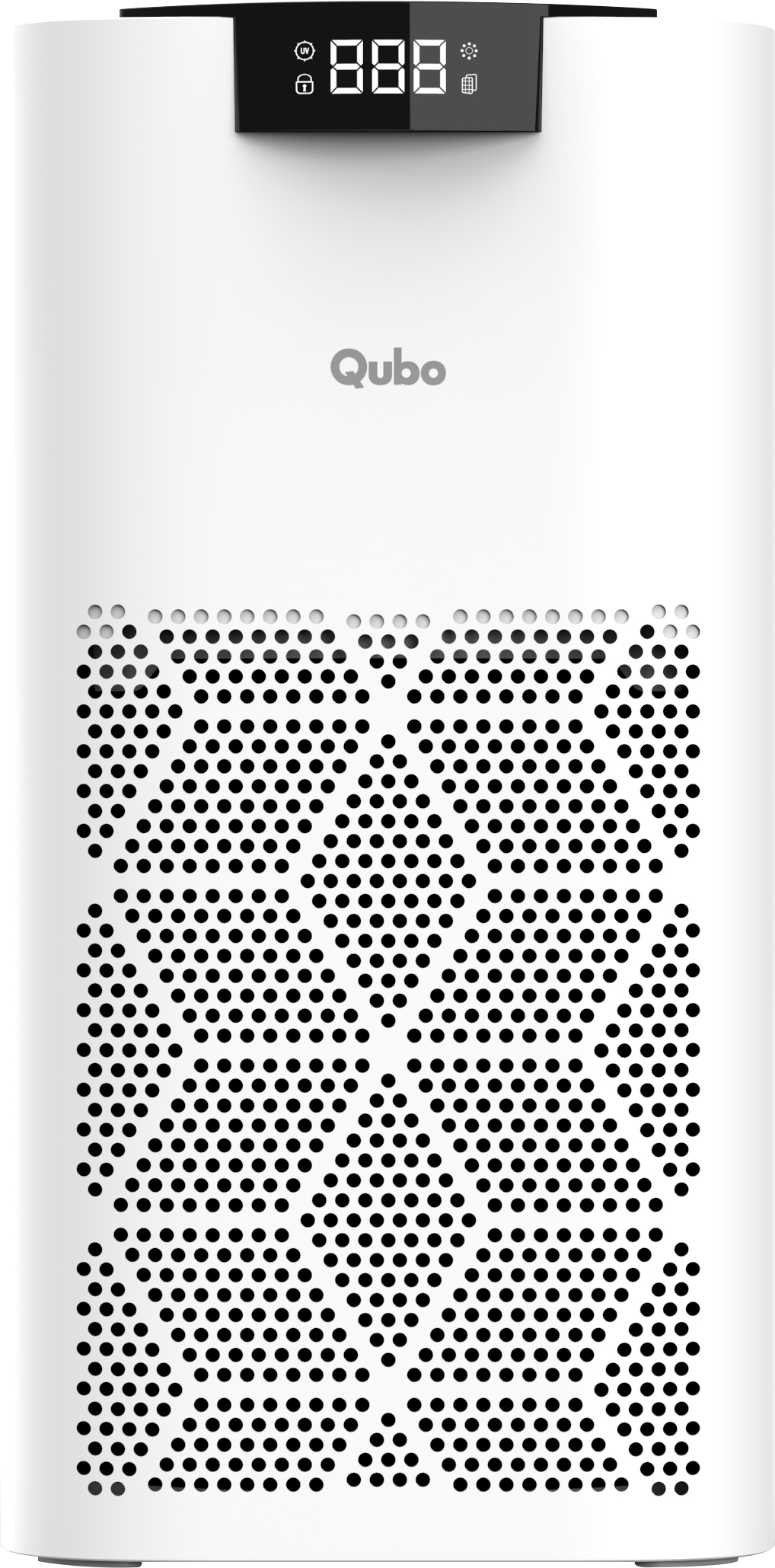
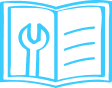
- Power on the Air Purifier.
- Press and hold the Power button for 10 seconds until the LED blinks.
- Open the Qubo app → click on + icon at top right corner → Purifier.
- Select Purifier and click on your purifier model.
- Allow Bluetooth permissions if prompted.
- Enter your 2.4GHz Wi-Fi credentials to complete setup.
The Air Quality Index (AQI) is a combined score based on several pollutants such as PM2.5, PM10, ozone, carbon monoxide, nitrogen dioxide, and sulphur dioxide. It reflects outdoor city-level air but not the exact mix of pollutants in your home.
Your Qubo Air Purifier shows real-time PM2.5 readings — fine dust particles most harmful to health. Indoor PM2.5 levels drop faster when doors and windows are closed, so your purifier’s readings are often lower than outdoor AQI.
Qubo focuses on PM2.5 because it’s the most accurate and health-relevant indicator of indoor air quality.
This table shows how PM₂.₅ concentration levels correspond to Air Quality Index (AQI) values based on the official CPCB (India) standard. Higher PM₂.₅ levels indicate poorer air quality and greater potential health risks.
| Air Quality Category | AQI Range | PM₂.₅ (µg/m³) |
|---|---|---|
| Good | 0 – 50 | 0 – 30 |
| Satisfactory | 51 – 100 | 31 – 60 |
| Moderate | 101 – 200 | 61 – 90 |
| Poor | 201 – 300 | 91 – 120 |
| Very Poor | 301 – 400 | 121 – 250 |
| Severe | 401 – 500 | 251 – 500 |
Clean the outer pre-filter and sensor every 15–30 days for best
performance*.
*Depending upon the pollution surrounding your area and
usage.
Steps for Q200, Q400, Q500, R250, R700:
- Open the bottom panel to access the filter.
- Wipe the purifier and outer filter layer with a dry cloth or a soft toothbrush.
- Place the filter back and lock the bottom panel properly.
Steps for Q600, Q1000:
- Open the back panel to access the filter.
- Wipe the purifier and outer filter layer with a dry cloth or a soft toothbrush.
- Place the filter back and lock the panel properly.
Filter Replacement: Replace once every year for best performance and to avoid product damage.
a) Fan speed too high: The noise you hear from your purifier is generated by the motor and fan during operation. Your purifier is designed to operate quietly; however, in silent rooms you may notice some sound. Reduce fan speed or switch to Sleep Mode for quieter performance.
b) Loud in Auto Mode: In Auto Mode, your purifier adjusts fan speed automatically when air quality changes. If you find the noise too high, switch to Sleep Mode or manually select a lower speed.
- Q200 – up to 200 sq.ft
- Q400 – up to 400 sq.ft
- Q500 – up to 500 sq.ft
- Q600 – up to 600 sq.ft
- Q1000 – up to 1000 sq.ft
- R250 – up to 250 sq.ft
- R700 – up to 700 sq.ft
Note: Actual coverage and efficiency may vary depending on open windows, doors, or room layout.
- Auto Mode: Fan speed adjusts automatically based on air quality.
- QSensAI Mode: AI-based learning optimizes on/off cycles for the purifier.
- Sleep Mode: Super-silent purification with display off for undisturbed sleep.
- Open Qubo app → Device Settings → QSensAI.
- Adjust the values as required.
- Ensure a 20-point difference between ON/OFF PM2.5 values for optimal performance.
Yes, the purifier also supports manual operation.
- Check the label on the device (back or bottom).
- Or go to Qubo app → Device Settings → Device Info.
- Power on the device.
- Press and hold the Power button for 10 seconds until the LED flashes.
- The purifier will restore to default settings.
- Open App → Device → Schedule → Add Schedule.
- Select days, actions, and times.
- Tap Save to enable automatic operation.
- No, it is not water-resistant.
- Avoid exposure to water or high humidity.
It displays PM2.5 Indoor values and CPCB Outdoor PM2.5 values in real time.
- Open App → Device Settings → Wi-Fi.
- Follow the prompts to connect to a new network.
Yes, via the Qubo app as long as the device is connected to Wi-Fi.
- Open App → Device → Child Lock.
- Toggle ON to prevent accidental changes.
Replacement filters are available here: Qubo Store.
Yes, link your Qubo account to Google Home or Alexa to enable voice control.
- Sleep Mode lowers fan speed and noise for a quieter environment.
- Activate via the device controls or the app.
- Power: Turn purifier on/off remotely.
- Mode: Switch between Auto, QSensAI, Sleep, or Manual.
- Schedule: Set automatic operation.
- Filter Status: Check or reset filter life (depends on air quality, fan speed, and usage).
- Child Lock: Press for 3 seconds to enable/disable safety lock.
- Q200: Long press the Filter button for 3 seconds to reset the filter.
- Q400: Long press the QAI and Timer buttons together for 3 seconds.
- Q500: Long press the QAI and Timer buttons together for 3 seconds.
- Q600: Long press the QAI and Timer buttons together for 3 seconds.
- Q1000: Long press the Filter button for 3 seconds.
- R250: Long press the Filter button for 3 seconds.
- R700: Long press the Filter button for 3 seconds.
The Smart Air Purifier comes with a 1-year warranty. For full details and terms, please visit Qubo Warranty Page.

How to Clean Smart Air Purifier