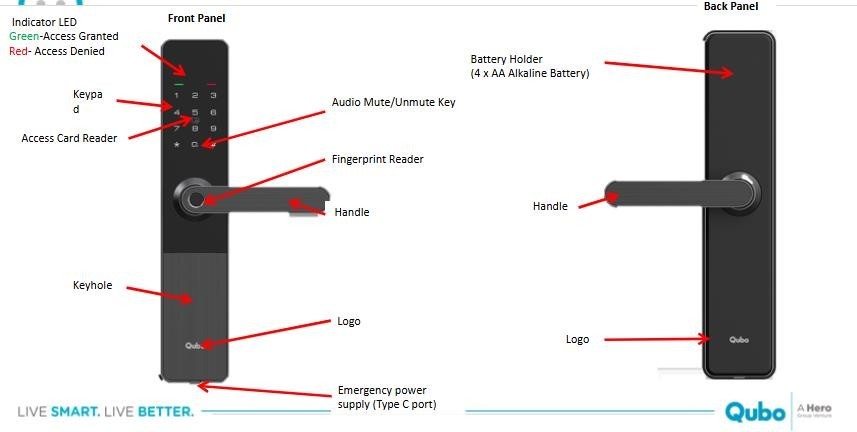
Smart Door Lock Optima FAQs
Device
Device Physical Overview
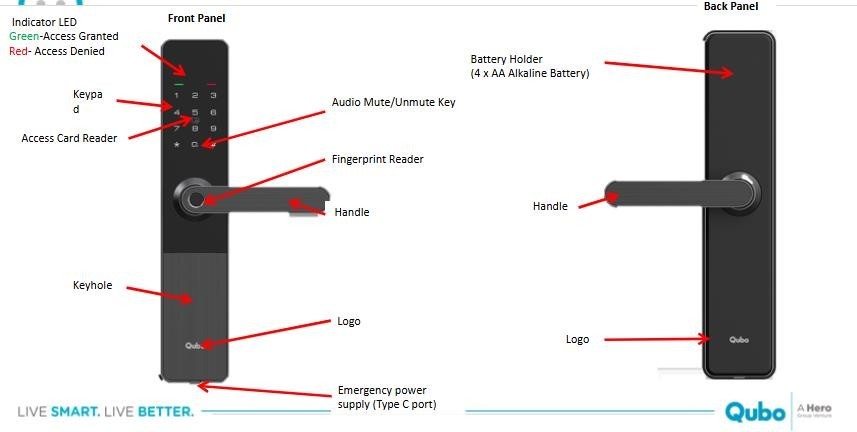
Does the device come with App Connectivity?
No, device does not have app connectivity.
I forgot my Master Pin, how can I can retrieve same?
In case you forgot your Master Pin, you need to reset the lock and setup Master pin and all the users again. It is recommended to please note down the Master Pin.
To Reset follow below steps:
Open the back panel. Double press the Reset button (using pin) swiftly 2 times to manually factory reset the lock. (*A factory reset erases all guest and owner data from your lock, restoring it back to its original, out-of-the-box settings..)
What is Passage Mode?
In smart door locks allows the door to remain unlocked for a set period, enabling free entry and exit without needing to unlock it each time.
To enable same follow below steps:
Step 1: Wake up touchscreen keypad with palm.
Step 2: Press [*] twice, input master PIN code and press [#] to confirm. Step 3: Press 6, Passage Mode is Enabled.
To disable same follow below steps:
Step 1: Wake up touchscreen keypad with palm.
Step 2: Press [*] twice, input master PIN code and press [#] to confirm. Step 3: Press 6, Passage Mode is Disabled.
Note: While lock is in passage mode, if someone uses normal access method to unlock the door(registered fingerprint/pin/access card), Passage mode gets disabled.
What access methods are available for this smart lock?
The available access methods are:
- Fingerprint Access (Capacity: 100)
- Pincode Access (Capacity: 1 Master + 20 others)
- Access Card (Capacity: 100)
- Mechanical Key (2 keys included)
What security features does the Qubo Smart Door Lock have? The Qubo Smart Door Lock has several security features including:
- Intruder Safe (Brute Force Alarm) that triggers an alarm and locks the door for 150-180 seconds if someone unsuccessfully attempts to unlock the door 4 times within 5 minutes.
- High Strength Steel Bolt made of 6068 grade steel.
- Low Battery Alerts to notify users when the battery is getting low.
- Voice Guidance for user assistance.
What is the Jumpstart Battery feature?
The Jumpstart Battery feature allows users to power the lock via an external power source through a Type C port if they forget to change the battery in case if the battery is completely drained out and the user is stuck outside.
How do I clean and maintain the smart lock?
Regular cleaning of the front and back panels with a soft, dry cloth is recommended. Avoid using harsh chemicals or abrasive materials. For the fingerprint sensor, gently wipe with a microfiber cloth if needed.
What should I do if the lock freezes or stops responding?
If the lock freezes or stops responding, try performing a soft reset by removing and reinserting the batteries or using the emergency power port. If the problem persists, contact our customer support team on +91 8766205724.
How do I know when to replace the batteries?
When battery percent is lower than 20%, you will get a voice prompt on door lock “Low battery please replace all batteries” at each unlocking the Lock.
About Orders
How much time will be taken for installation?
Installation usually takes place 2-3 business days across the cities where we provide free installation. This is contingent on the door being ready for installation
How will I check if my door is compatible for the lock I have selected or not?
Wooden door with a thickness of 32MM to 50 MM are compatible for installation
What are the charges for the installation?
Charges for Installation and demo are INR 1500 for door locks, this charge is being waived off as part of special promotion. These charges are free for the first visit, however if a re demo/re visit is required it can be availed for a nominal fee.
How much is warranty for the smart lock?
Qubo Smart Door Lock Optima comes with a two-year comprehensive warranty.
What is the shipping cost?
The devices are shipped at no extra cost
What is the shipping cost?
The devices are shipped at no extra cost
Can I get my order expedited?
We try our best to process your delivery as quickly as possible. Our service team is happy to assist you should you have any questions regarding your order. Please feel free to contact Customer
Care on WhatsApp +91 8766205724
Do you ship internationally?
No
How much is the taxes when shipping to my location?
The listed price is tax inclusive.
Standard
What is the operating temperature recommended for the Smart Door Lock?
0 – 50 degree Celsius
Is it waterproof/weather resistant?
No, Door Lock is not waterproof
How many batteries are required for this product?
Qubo Smart door lock require 4 AA batteries
Can I mute my door lock Voice guide/sound?
Yes, you can mute it by pressing and holding the 0 key for 5-6seconds till you hear a “Voice guide Off/On”
My batteries gone dead when I came back from vacations, how can I operate my lock?
You can jumpstart the lock using Power bank and connect the power bank using wire to type C port at the bottom of the front panel.
Why is user not able to unlock using finger print?
The fingerprint sensor may be not working if your hand is wet, moisty, oily, or dirty. So, if your finger has any of these, you might not be able to unlock your lock using the fingerprint. The way out is to wash your hands, clean it, and wait for it to dry out. Now try to unlock it.
How do I know when to replace the batteries?
When battery voltage is lower than 20%, you will get notification on Qubo app along with a voice prompt on door lock “Low battery please replace all batteries” at each unlocking
Are there specific length requirements for setting a password?
You may need to use minimum 6 – 12 Digit followed by # Key.